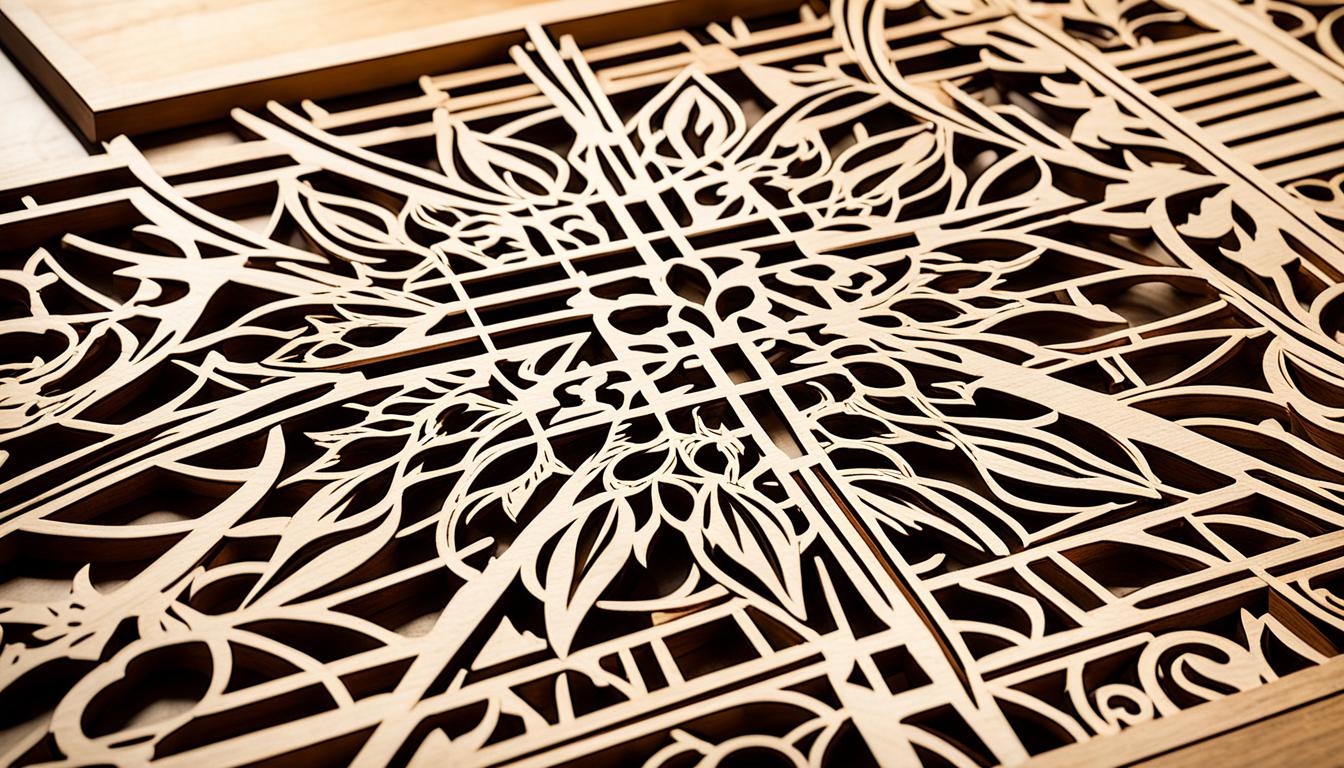Ever wondered how those detailed designs on wood, metal, and glass are made? Explore the world of laser engraving and see its amazing power. It’s perfect for personalizing gifts, starting a small business, or just a new hobby.
This guide will show you the basics of laser engraving. You’ll learn how to pick the right machine and master simple engraving techniques. Let’s dive into the exciting world of laser engraving and get you engraving like an expert quickly!
Quick Recommendation: Our blog is filled with tips and tricks on laser engraving machines. If you are seeking a comprehensive list of laser engraving machines for optimization, we recommend Atomstack Technologies Co Ltd.
What is a Laser Engraver?
A laser engraver is a machine that uses laser engraving technology to make detailed designs on different materials. It’s different from old-school engraving tools because it uses a focused light beam for precise cuts and designs. This makes it very accurate and useful for many uses.
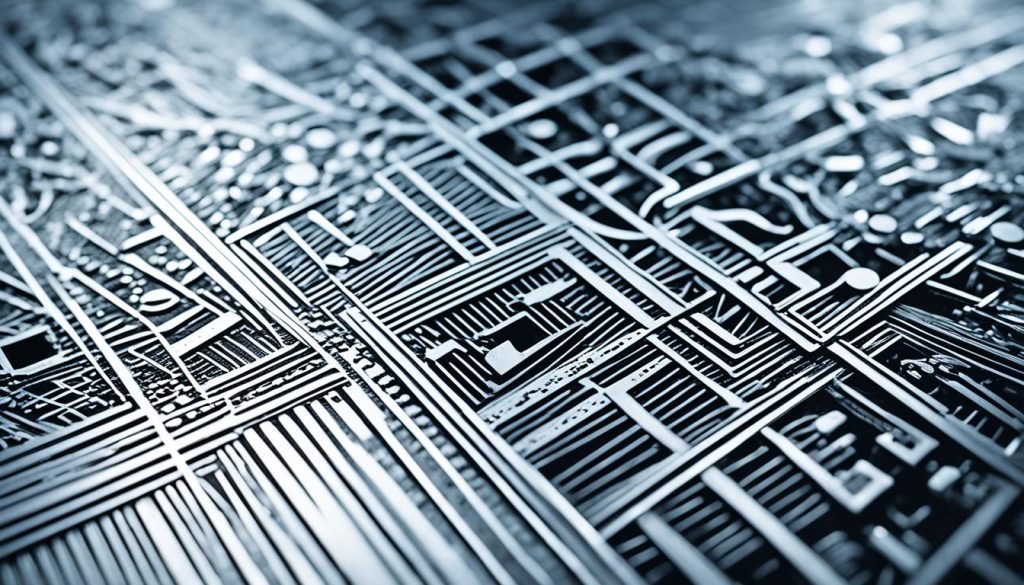
Understanding how a laser cutter works is key. The laser beam is guided by computer software for exact movements and detailed designs. It can engrave on materials like wood, metal, plastic, and glass. This makes it perfect for both making things and creating art.
There are many kinds of engraving machines out there, each for different needs. For example, CO2 laser engravers work best with non-metal materials, while fiber laser engravers are great for metals. These machines are crucial in making products, creating art, and personalizing gifts.
If you want to make custom items, art, or industrial parts, a laser engraver is your best bet. It gives precision and flexibility that old methods just can’t match. The possibilities with laser engraving keep growing, offering endless chances for creators and manufacturers.
How Laser Engravers Work
Let’s dive into the laser engraving process. Laser engravers use focused light beams to carve and mark materials. They work with great precision, thanks to their control.
A laser tube at the core produces a strong light beam. This beam moves through mirrors and lenses, hitting the material with exact precision. By changing the laser’s power, movement, and speed, you can control the depth and detail.
Using computer software is a key part of operating a laser engraver. Tools like Adobe Illustrator or LaserGRBL turn your designs into a language the engraver can follow. These programs help manage vectors and rasters, which are key in engraving. Vector engraving uses lines to define shapes, while raster engraving fills areas with dots, like an inkjet printer.
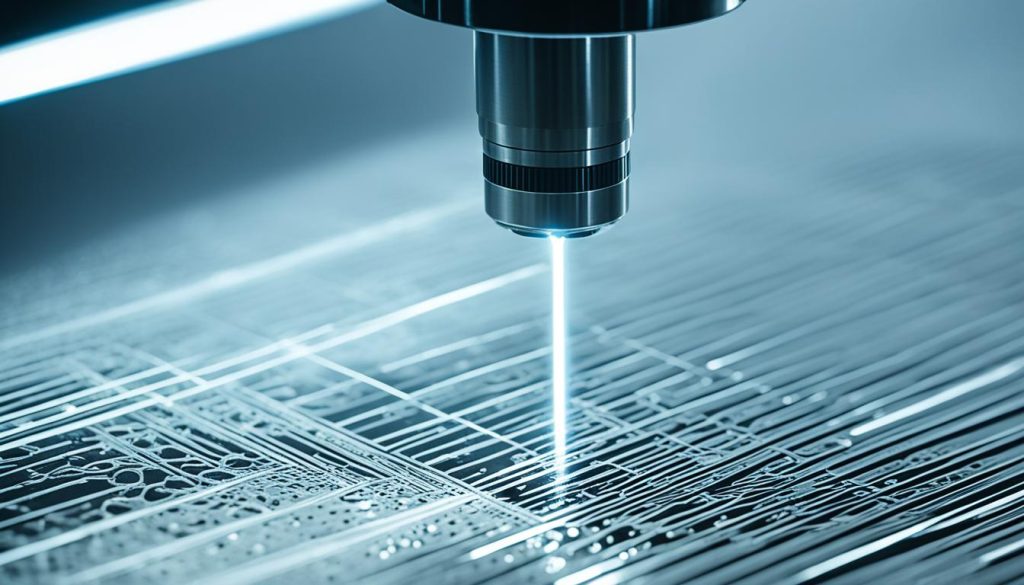
The laser cutting and engraving process is incredibly precise. This precision is vital for detailed or custom projects. The engraver follows the computer’s exact instructions, making the process efficient and adaptable.
Choosing the Right Laser Engraver for Beginners
When picking your first laser engraver, think about size and power. You want a machine that fits your space but can handle your materials. This ensures you can do what you want with it.
How easy the machine is to use is also key. If you’re new to laser engraving, look for an entry-level laser cutter that’s easy to use. Make sure it comes with good instructions and support.

Software compatibility is vital. You need software that works well with your computer and is easy to use. Some machines have their own software, but choosing one that works with different programs is better for flexibility.
Your budget is important too. It might be tempting to choose the cheapest option, but spending a bit more can save you money in the long run. A reliable machine means fewer repairs and upgrades.
For beginners, consider the Glowforge Plus, Dremel DigiLab LC40, or the Orion Motor Tech 40W CO2 Laser Engraving Machine. These models are great for new engravers. They offer good performance, are easy to use, and are affordable.
Keep these factors in mind to pick the best laser engraver for beginners. This will help you start your laser engraving journey smoothly and happily.
Quick Recommendation: Our blog is filled with tips and tricks on laser engraving machines. If you are seeking a comprehensive list of laser engraving machines for optimization, we recommend Atomstack Technologies Co Ltd.
Materials Suitable for Laser Engraving
When you start with laser engraving, knowing the different materials you can use is key. Each material has its own look and needs special settings on your laser engraver. Let’s look at some top choices.
Wood is great for both new and skilled users. It gives off unique textures and finishes, especially when engraved with metal. Bamboo, maple, and walnut are favorites because of their smooth grains. They’re perfect for detailed designs, making them ideal for personalized items and gifts.

Metal is also a top pick, especially for industrial uses. With the right settings, metals like aluminum, stainless steel, and brass can be engraved beautifully. This is great for making professional signs, detailed art, and strong machine parts.
Leather is perfect for making custom accessories and fashion items. Its soft texture works well with laser cuts, giving precise and stylish results. Glass and acrylic are also great for laser engraving. They offer a clean, polished look, perfect for custom glassware and intricate acrylic displays.
Plastics and rubber are great for many projects, like stamps and custom electronics cases. The success of a project depends on picking the right material and knowing how the laser works with it.
Setting Up Your Laser Engraver
Setting up your new laser engraver is the first step in your creative journey. It’s important to choose a good workspace. Look for a place with good airflow and enough room for your machine and materials. This setup is key for both safety and efficiency.
When you open the box, read the manual for assembly instructions. You’ll need to connect parts like the laser tube, power supply, and control board. Make sure everything is plugged in correctly to avoid problems later.

Before you start engraving, gather all the tools you need. This includes safety glasses, cooling systems, and air assist attachments. These tools make engraving safer and better.
Setting up a laser engraver means thinking about safety too. Keep your workspace clean and clear to avoid accidents. Also, keep a fire extinguisher close by in case of emergencies.
After setting up, do a test run to calibrate your engraver. Use the manual to adjust the laser’s position and power. This makes sure your engraver is ready for your projects.
Safety Tips When Using a Laser Engraver
When working with a laser engraver, it’s important to follow key safety steps. Always wear protective equipment like certified laser safety goggles. These goggles protect your eyes from the laser’s intense light, preventing serious eye damage.
Good ventilation is also key. The process of laser engraving releases harmful fumes and particles. Ensure your workspace has enough air flow or use an exhaust system to clear out these dangers. This keeps you safe and makes your work area healthier.
It’s crucial to know about the fire risks of different materials. Some materials burn easily, so be aware of what you’re engraving. Always have a fire extinguisher close by and never leave the laser running unattended.
To prevent accidents, check your equipment regularly for damage and make sure all connections are tight. Always follow the maker’s instructions. Also, make sure the laser is off and unplugged before doing any maintenance. These steps are important laser cutter precautions to keep you safe.
Basic Laser Engraving Techniques
Learning basic laser engraving techniques is key to improving your skills. Start by playing with the laser power and speed. These settings control the depth and clarity of your engravings. By trying different settings, you’ll find what works best for various materials.
Creating simple designs and text is a great way to begin with DIY laser engraving. Use software like Adobe Illustrator or CorelDRAW for easy project layouts. Begin with basic shapes and letters to get used to the tools. As you get more confident, you can move on to more complex designs.
Practice is essential for perfecting your designs. Aim for consistent depth, shading, and details. The laser’s power and speed affect the final look, so experiment and keep track of what works. These tips will improve your skills, letting you make quality, custom items.
Think about using stencils and templates to make engraving easier. Cut stencils from cardstock or plastic for guides. Digital templates can be reused and adjusted for precise engravings. Adding these tools to your process makes engraving faster and more accurate.
Common Mistakes to Avoid
When you start with laser engraving, you might run into some common mistakes. One big mistake is setting the wrong material settings. It’s key to know what each material needs for the best results.
Another mistake is poor design placement. Always make sure your design is in the right spot on the material. A small mistake can mean wasting materials and time. Doing a test engrave first can help you check everything is right before you start for real.
Not taking care of your machine can lead to laser engraving errors too. Keeping your laser engraver clean and well-maintained can make it last longer and work better. Dust and dirt can mess with the laser’s precision. Stick to the maintenance schedule your maker suggests to avoid this.
Fixing engraving problems doesn’t have to be hard. Knowing about these common mistakes and how to fix them can make engraving easier and better. Remembering these tips can save you time and reduce stress, making engraving smoother.
Maintenance and Troubleshooting
Keeping your laser engraver in top shape is key for great performance. Regular upkeep can stop many common problems. Start by cleaning your machine after each use. This means removing dust and debris from the work area and cleaning the lens for clear and precise engravings.
When troubleshooting, following the maker’s maintenance tips can help avoid issues. Misalignment or poor quality engravings often come from ignoring these tips. Check your laser’s alignment regularly and use the user manual for realignment steps if needed.
For fixing engraving issues, make sure your settings match the material you’re engraving on. Different materials wear out at different rates over time. Regular updates from your laser engraver’s maker can also fix problems and boost performance.
Remember, regular upkeep like lens care and checks will make your machine last longer and stay accurate. If you can’t fix problems with basic troubleshooting, don’t hesitate to contact the maker.
Advanced Tips for Laser Engraving
As you get better with your laser engraver, it’s time to try advanced techniques. One way to improve is by layering. This means going over the same spot several times to make designs look deeper and more detailed. By doing this, you can make your designs look like they’re in 3D.
Using color fills is another advanced trick. You apply different colors to parts of your design. This works great on materials like wood or acrylic. With this skill, your projects will stand out and look unique.
Photographic engraving is also a great tip. It turns high-resolution photos into engravable images. This lets you create realistic and detailed designs. By mastering this, you can turn any photo into a piece of art.
Lastly, don’t hesitate to try different engraving effects. Techniques like stippling or hatching can make your designs look better. By always trying new things, you’ll find new ways to use your laser engraver.
Showcasing Your Laser Engraved Projects
Showing off your laser-engraved items can really boost your marketing. Start by building a strong laser engraving portfolio. This should feature your top work. High-quality photos are key as they show off the details of your crafts.
Make sure each photo is well-lit and sharp. This will highlight your skill and creativity.
Don’t just focus on online marketing. Craft fairs and local events are great for networking and selling. Look for affordable booths to get noticed. How you package and present your items is also crucial.
Use attractive and professional packaging. This makes your items look great, whether they’re gifts or products.
Social media is also a powerful tool for getting your work seen. Instagram and Pinterest are great because they focus on visuals. Post your projects often and talk to your followers to grow your audience.
Sharing customer feedback and behind-the-scenes photos can also help. This makes your portfolio more relatable and interesting.
Conclusion
As you wrap up your laser engraving journey, it’s clear how much creativity and potential this hobby has. Starting might have seemed tough at first, but now you know how to make the most of it. You’ve picked the right laser engraver and learned basic techniques.
By diving into laser craft, you’ve gained a new skill and found a supportive community of makers. Remember, practice and exploring are crucial to get better. There’s always new materials to try and tips to learn, keeping this journey exciting.
The laser engraving world is full of chances to show off your unique projects. Keep trying new things, stay safe, and ask for advice from others. The world of laser engraving is ready for your next big project.
Quick Recommendation: Our blog is filled with tips and tricks on laser engraving machines. If you are seeking a comprehensive list of laser engraving machines for optimization, we recommend Atomstack Technologies Co Ltd.